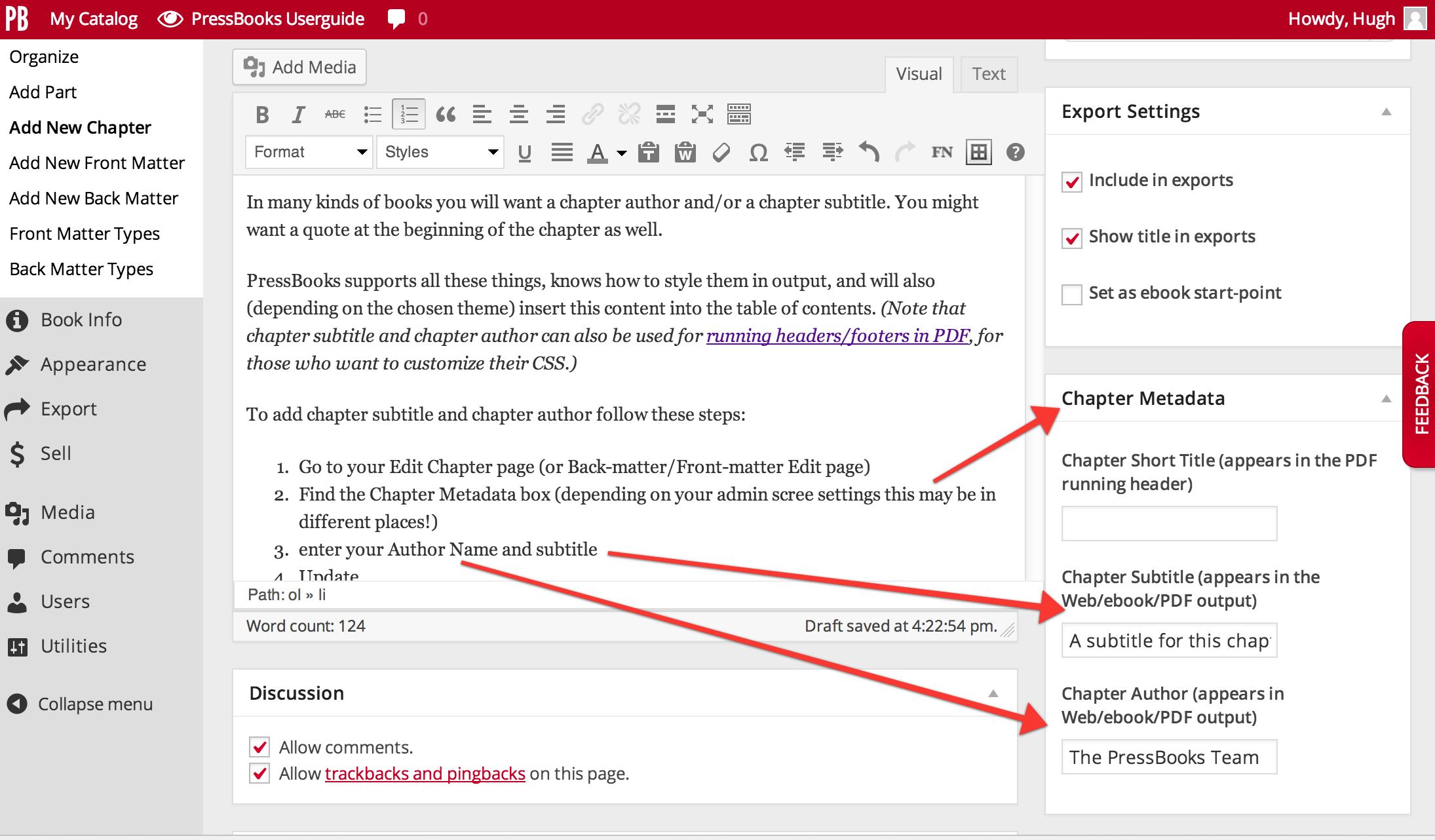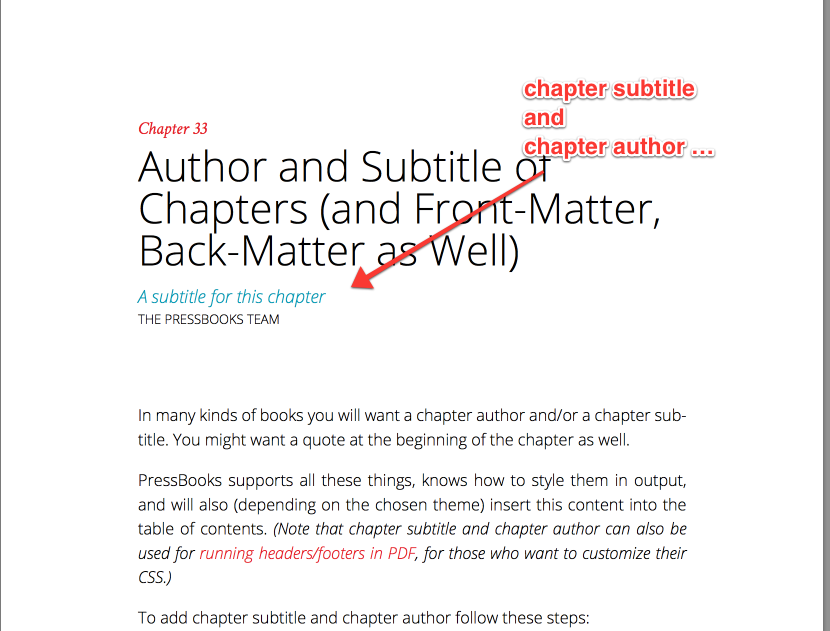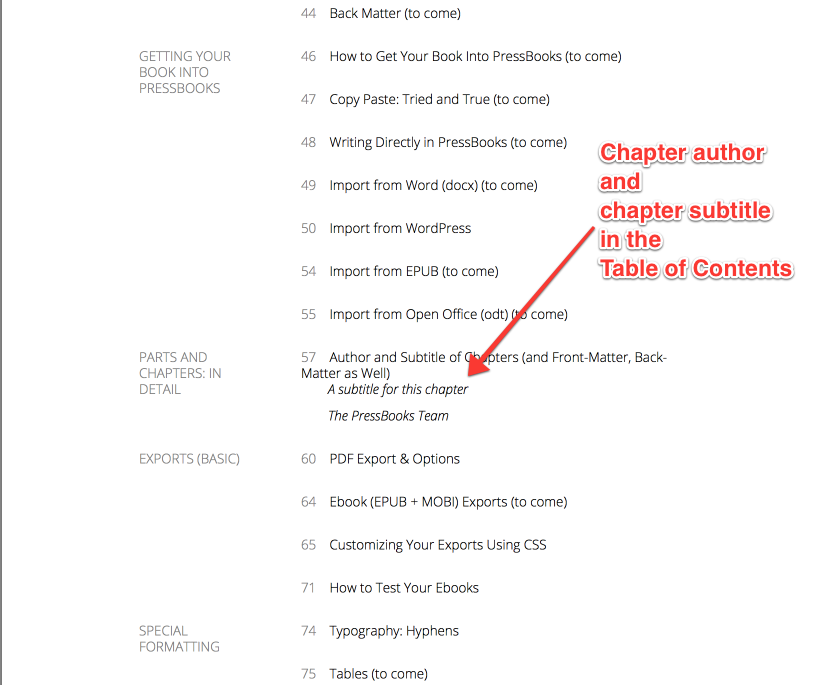To add chapter subtitle and chapter author follow these steps:
- Go to your Edit Chapter page (or Back-matter/Front-matter Edit page)
- Find the “Chapter Metadata” box (usually below the main editor box)
- Enter your author name and/or subtitle
- Update
When you export your PDF and EPUB/MOBI, you’ll see this content nicely styled in your chapter, as well as in the Table of Contents (depending on the theme you’ve chosen).
You’ll see a third field there: “Chapter Short Title”. This is used in the case that your running headers include the chapter title and you have a long long long chapter title that won’t fit on the page. This option allows you to add any text you like to the running header.
NOTE: Chapter subtitle and chapter author can also be used for running headers/footers in PDF, for those who want to customize their CSS.